As part of efforts to deliver the timely and accurate reporting of fuel prices, the Department of Energy (DOE) and Angkas are launching a collaborative program on the monitoring of retail pump prices at liquid fuel retail outlets (LFROs) or gasoline stations. The program will run from 2 August to 15 November 2021 to cover retail outlets (ROs) in the National Capital Region (NCR). Using a platform accessible via mobile phones, authorized Angkas riders will be able to report fuel prices, and assess the services and facilities of ROs.
With the Retail Pump Prices & Quality Service Dashboard, a user can search the latest fuel prices, quality service rating and other information.
About the Dashboard
The dashboard is an information management tool that visually tracks, analyzes and displays metrics and key data points about the retail pump prices of petroleum products, and quality service of gasoline stations. It is composed of the following:
- Minimum Retail Pump Prices scorecards - display the minimum prices of gasoline products.
- Data Filters - refine or reduce the data shown (based on Date Range (by week), City / Municipality, Oil Company / Franchise and Location). Use the Location search box to find specific area or location like "Ususan" or "Bangkal". Remember to capitalize the first letter of the word for more accurate search, as this filter is case-sensitive.
- Average Retail Pump Prices chart - displays the average prices of gasoline products per oil company.
- Retail Pump Prices per Gas Station - Location chart - displays the prices of gasoline products per Location. Click the headers or column names (Ex. Ron 100 or Diesel, etc.) to sort the data in descending order (costly price on top). Click again to find the cheapest price. When you click on a specific row of data, you may find the quality of service and other information about the location by looking at the Quality Service chart just below this chart.
- Quality Service chart - displays a location's other services and facilities.
How to use the Dashboard
When the dashboard is loaded, the data that are displayed are based on all previous and current auditing and price monitoring, conducted weekly.
If you want to know the cheapest Diesel product in Quezon City, for example, follow these steps.
- Go to Date Range (by Week) filter and choose the first date range from the list, this is the latest auditing or monitoring.
- Next, choose Quezon City from the City / Municipality filter. From the 'Minimum Retail Pump Prices' scorecards, you will already see the cheapest or minimum price for Diesel.
- Go to the 'Retail Pump Prices per Gas Station - Location' chart, double-click the table header 'Diesel' to see the Gas Station - Location with the cheapest price. Clicking on the particular Location or Address with the cheapest price, you will see other information about the Gas Station on the 'Quality Service' chart at the bottom page.
- To reset the data, go to the chart where you did the filtering, click the 3 dots just above the upper right-hand corner of the chart, and choose reset. You may also need to reset the other charts or data filters.
Please remember to always reload or refresh the page to get the latest data (press F5 using the keyboard).
You may also access the Dashboard here.